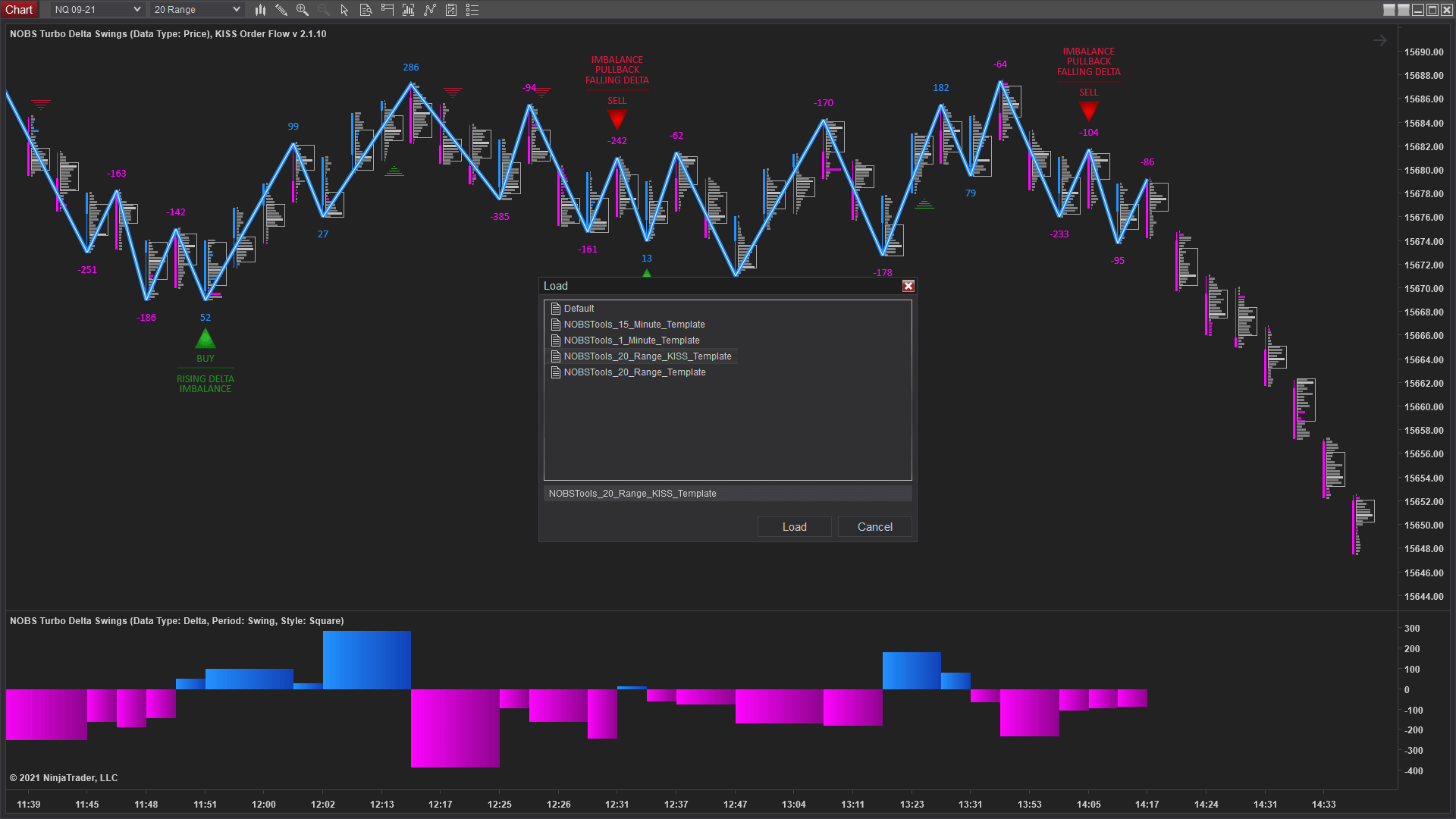Templates
Please find templates for the 20 range, 1 minute, and 15 minute charts below.
Installation instructions can be found at the bottom of the page.
1 Minute VWAP Swap Setup chart template
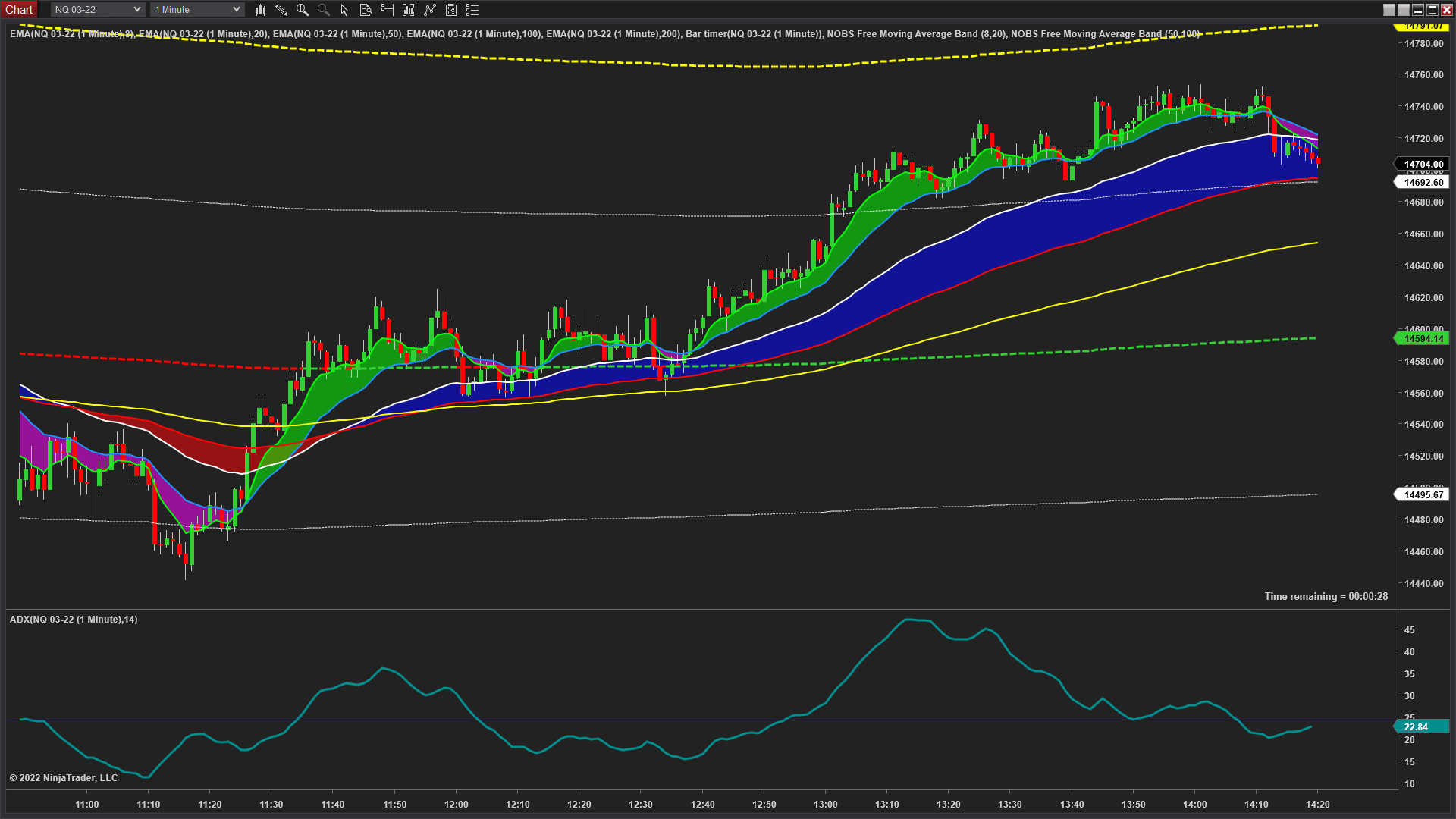
This template requires the FREE Moving Average Band indicator. Click here to download.
Click here to download template
20 range NOBS Scalper chart template
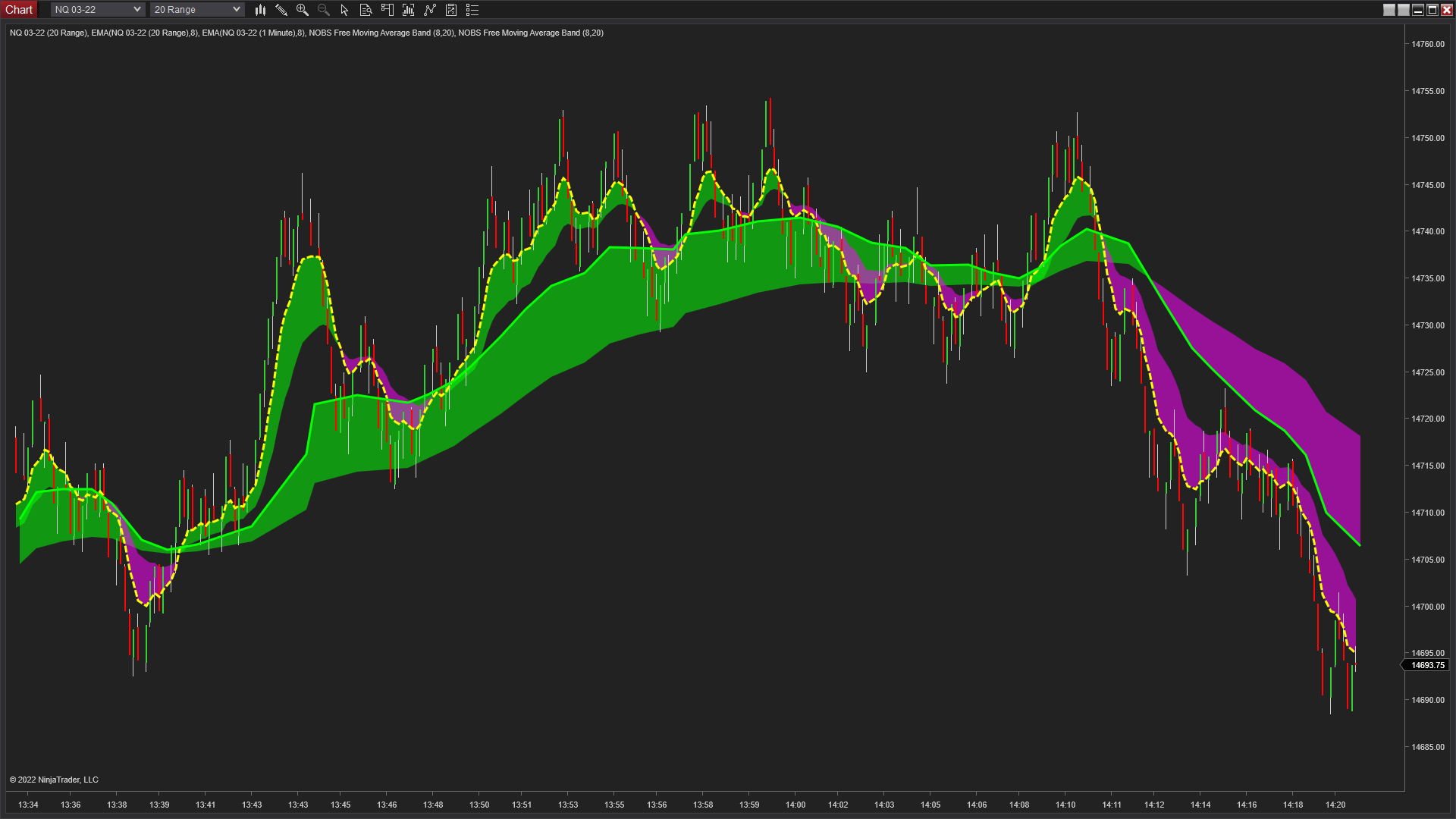
This template requires the FREE Moving Average Band indicator. Click here to download.
This template requires two data series to be loaded. Click here for instructions on how to do this.
Click here to download template
20 range chart template (with KISS Order Flow)
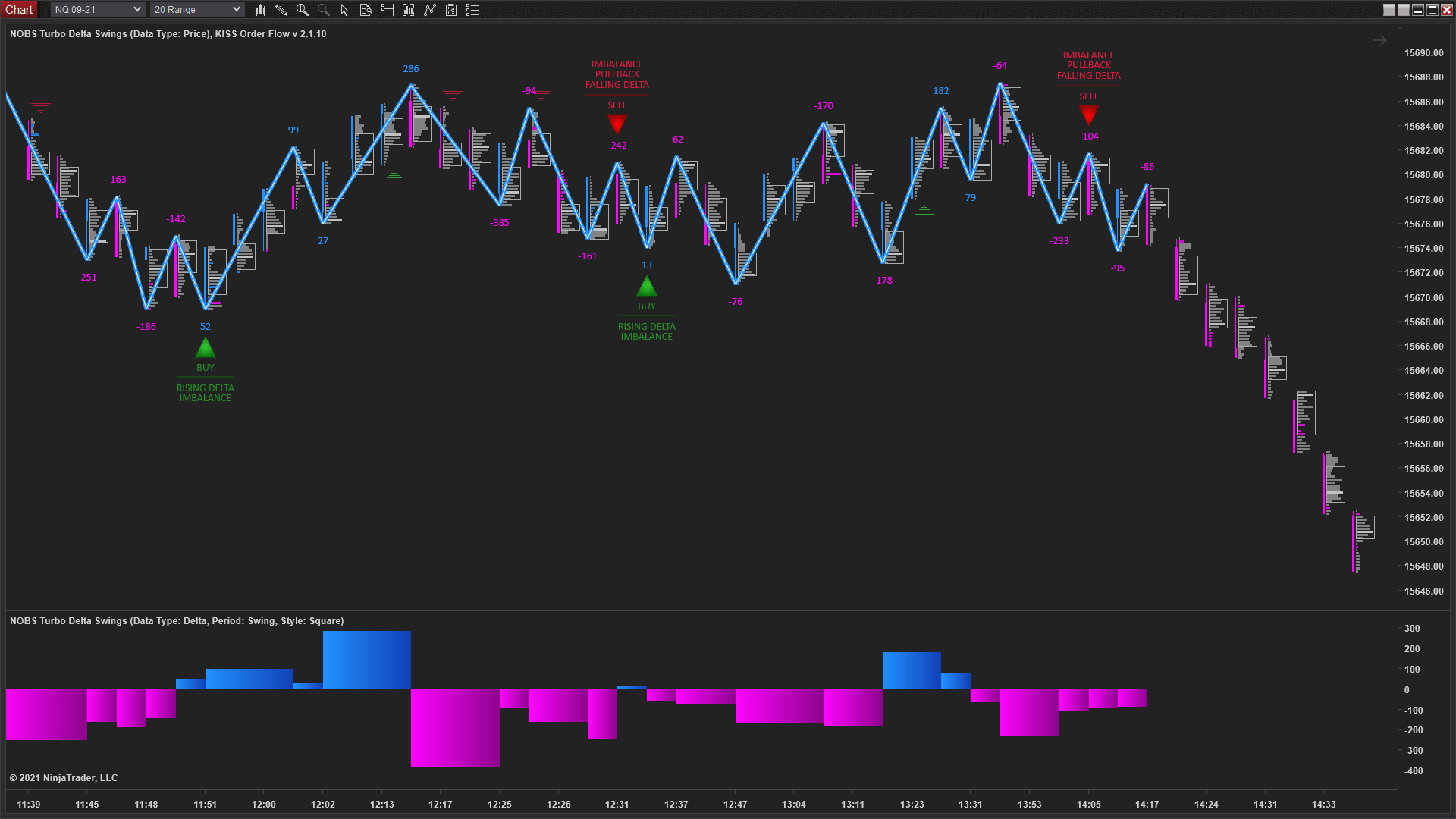
This template requires the NOBS Order Flow Package and KISS Order Flow.
If you installed NOBS Order Flow BEFORE 6th September 2021, please UPGRADE before you use this template.
Click here to download template
20 range chart template (No KISS Order Flow)
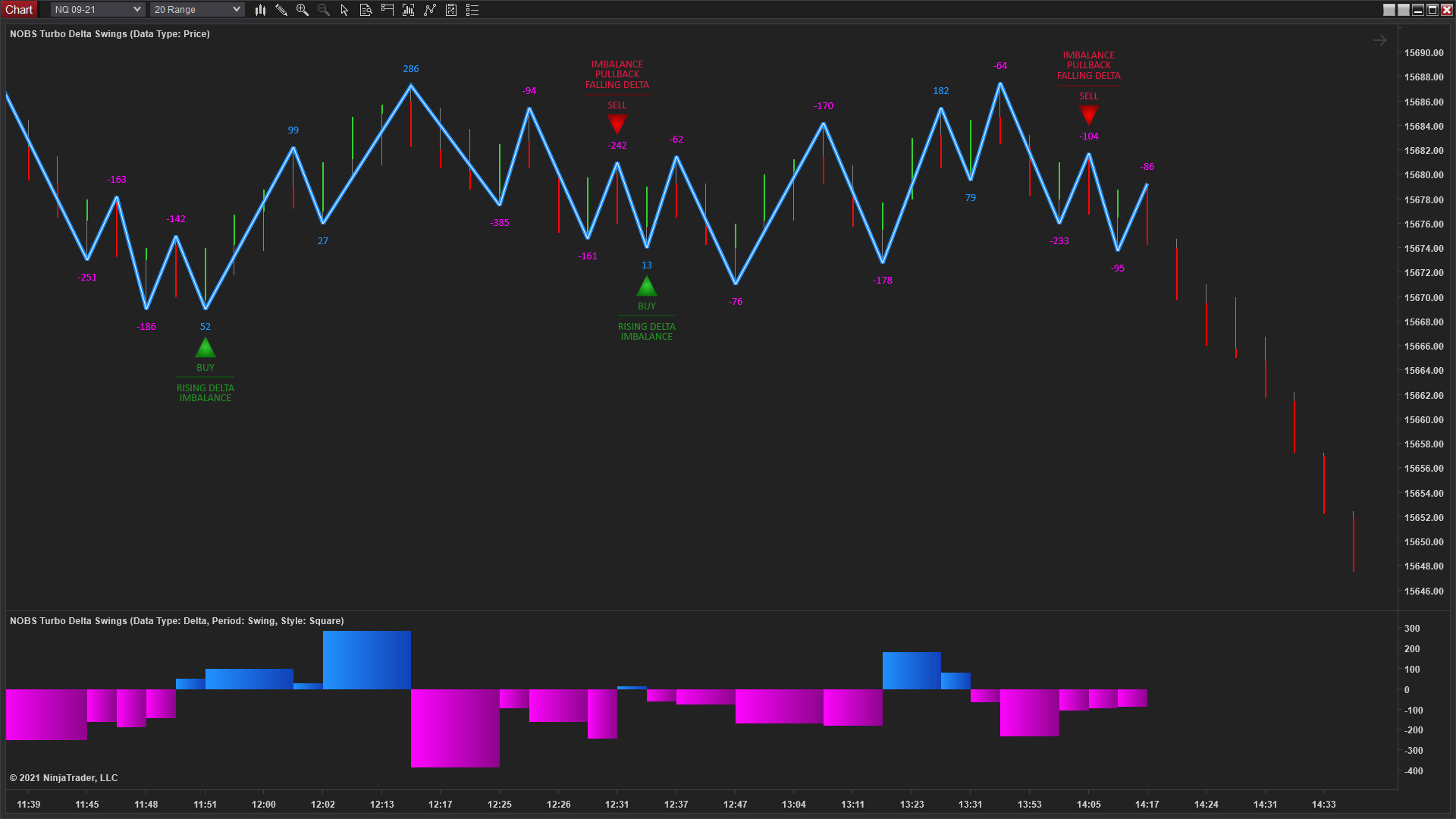
This template requires the NOBS Order Flow Package.
If you installed NOBS Order Flow BEFORE 6th September 2021, please UPGRADE before you use this template.
Click here to download template
1 minute chart template
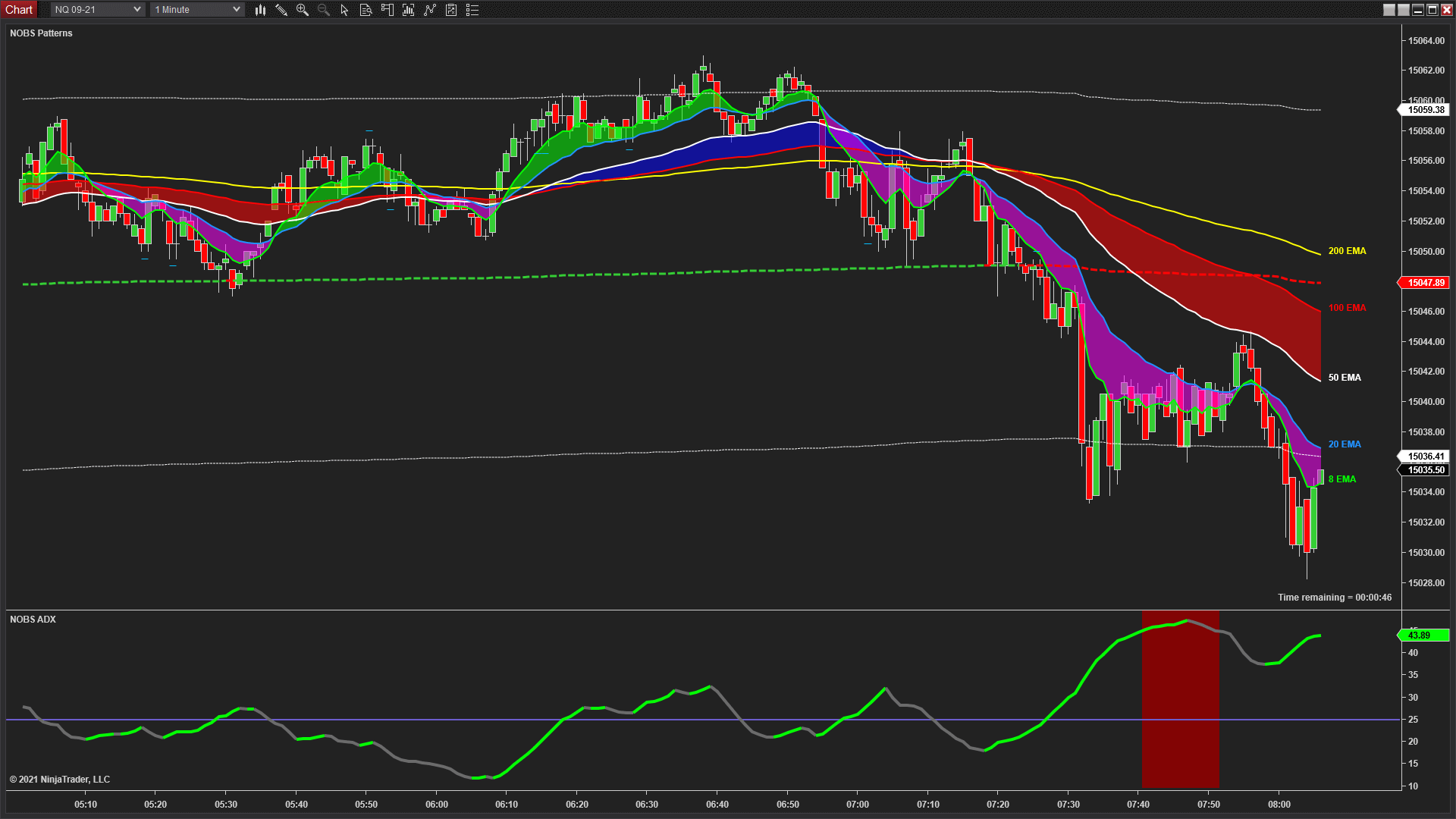
This template requires the NOBS Big Picture Package and a Ninja Trader Lifetime License (for their Order Flow VWAP).
Click here to download template
15 minute chart template
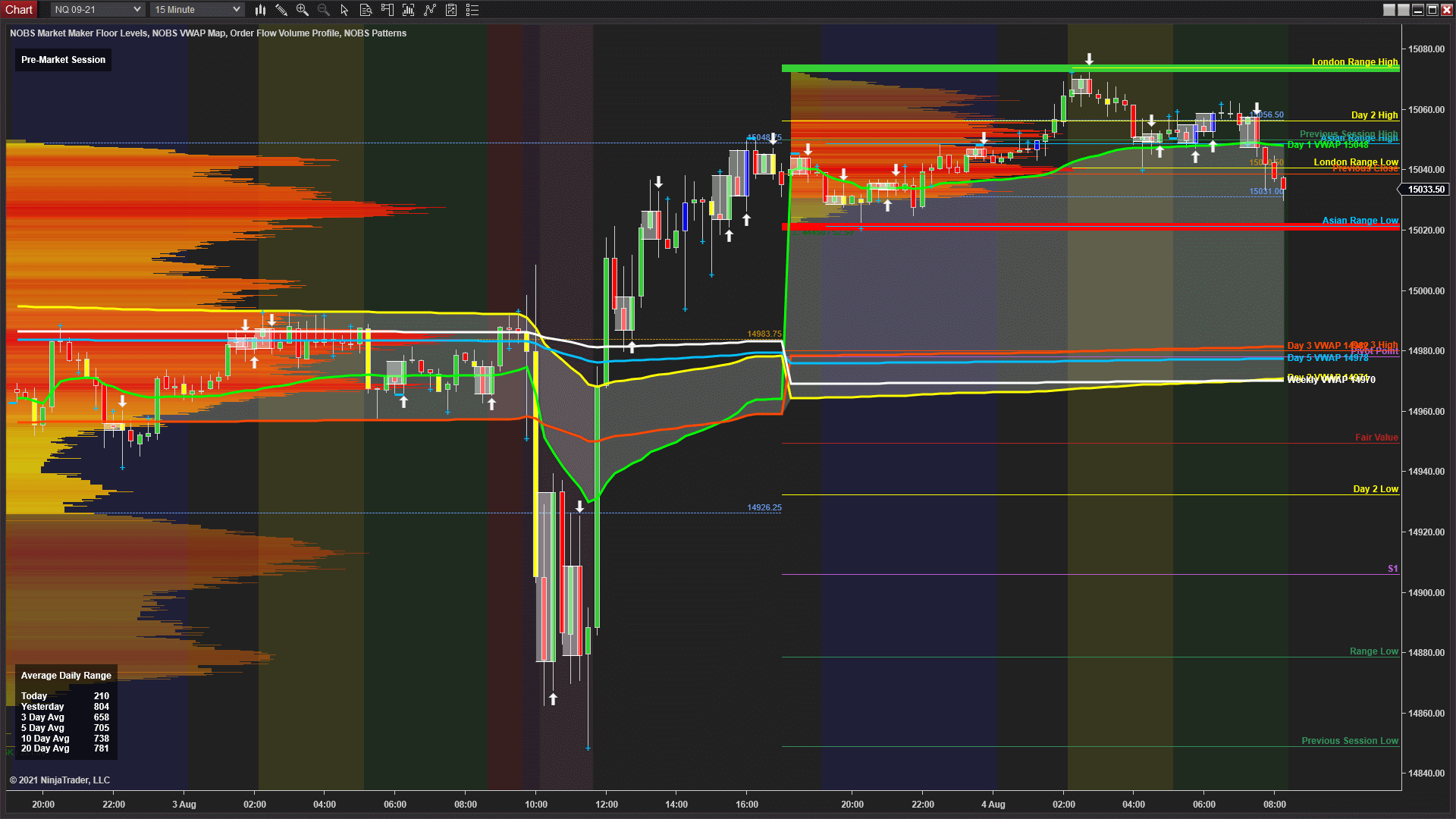
This template requires the NOBS Big Picture Package and a Ninja Trader Lifetime License (for their Order Flow Volume Profile).
Click here to download template
How to install
1) Copy the downloaded file to the following directory:
This PC > Documents > Ninja Trader 8 > templates > Chart
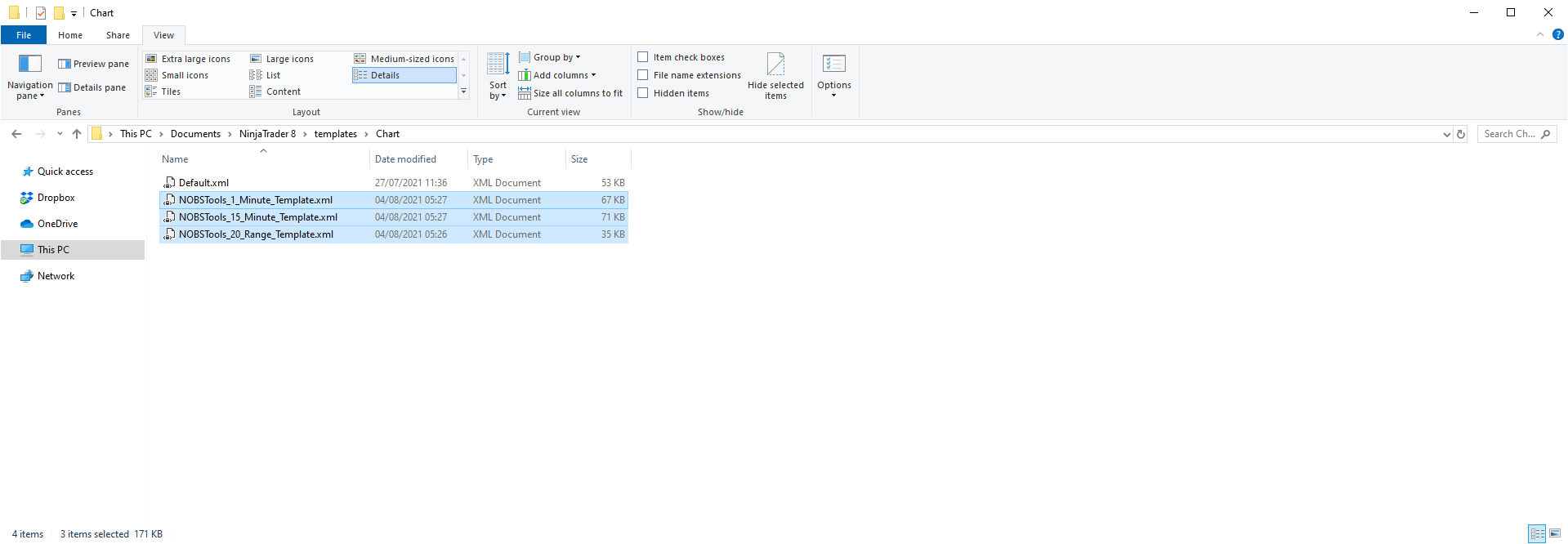
2) Right-click on your chart, select Templates -> Load.
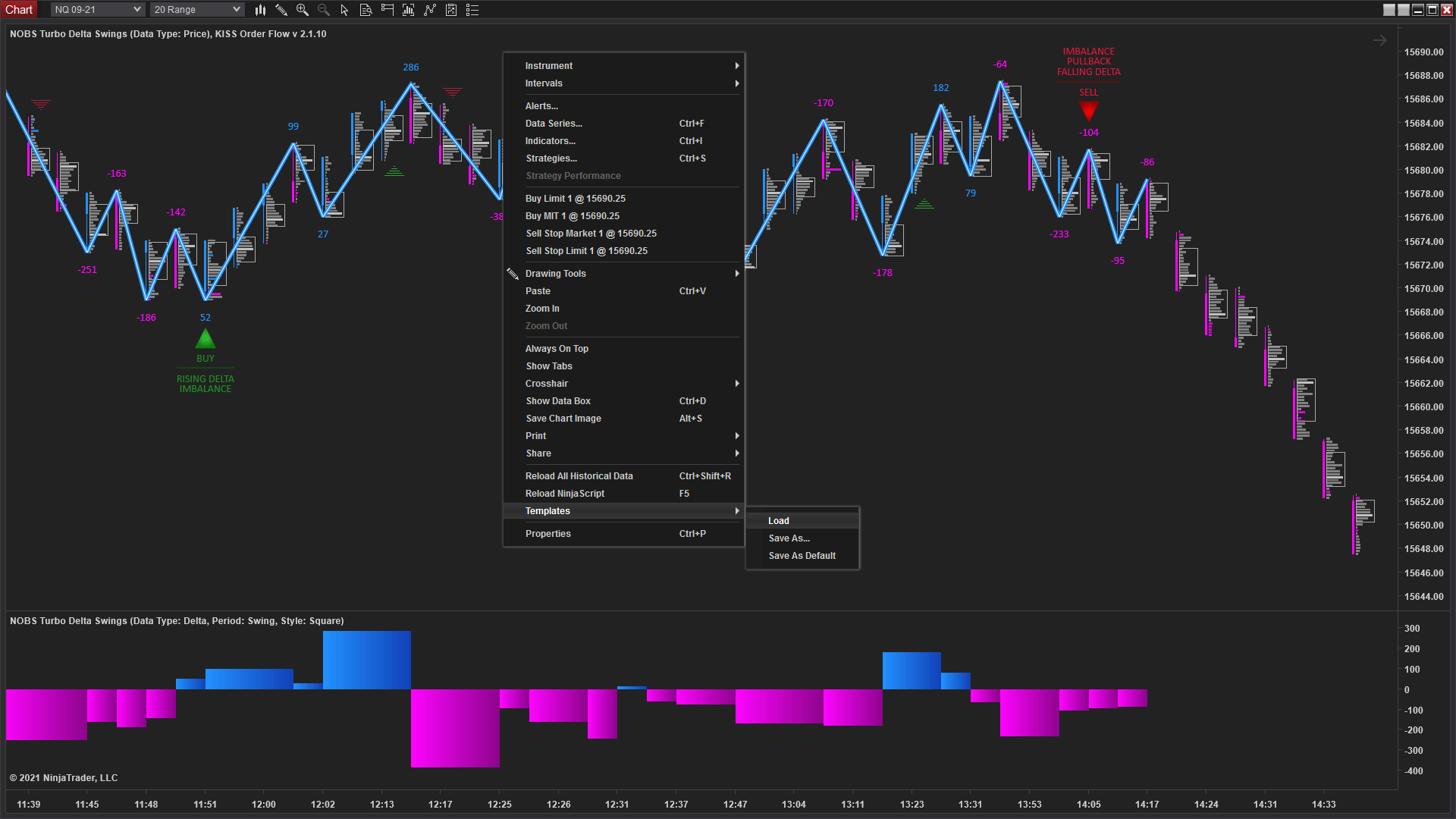
3) Select template file and click "Load".